Facebook generates the maximum content on any given day on internet. Facebook is the current trending superstar on web. An average user spends more than seven hours per month on Facebook. In such an situation, it is necessary to know little more than what is required about Facebook. In this session i have given 5 tips that would help you use Facebook more efficiently.
#Your Facebook Wall shows only selected updates:
Yes your Facebook Wall only shows updates from people with whom you interact often. The same is the case with Facebook Fan Pages. You are likely to miss many updates which might be essential for you. This problem can be solved by making a small settings change.- Scroll to the bottom of your wall
- Click the ‘Edit Options’ on the bottom-right
- Edit the option ‘Show posts from’
- Change it from ‘Friends and Pages that you interact with the most’ to ‘All your friends and pages’.Save the settings
#Your updates are sent to unknown people
When an unknown person sends you a friend request, you should either accept it or reject it. When you ignore a friend request and put it in a pending status, that person is likely to get few of your updates if he had any mutual friend. Let me tell you how?.Few things are available only to your friends and few for your friends and networks, which means to the people having mutual friends.For example: if the things you post- like status, wall photos, links, videos have the setting ‘Friends and Network’, then the person who sent you a request will get updates from you. Moreover Facebook is cunning, it will show your new relations on his wall like this
‘Dharmesh is now friends with Robin and 11 other people’which literally means
‘Dharmesh is now friends with Robin and 11 other people but has ignored your request screw him: P’.So don’t forget ,either accept or reject do not neglect.
#Your Facebook account login information can be tracked
Lets say i have a lot of people who are jealous of my Facebook girl friends and they are tracking me 24*7 to know my password and hack my account. So I should stay more cautious then normal. But I’m least bothered about it because when ever someone logs into my Facebook Account other than my computer/laptop i would get a message to my mobile saying that “XXXXX” has logged into you Facebook account. Where “XXXXX” is the name of the computer from which the account is accessed. You can also activate this setting from these steps- Account-> Account Setting -> Account Security-change
- Under the Login Notification check the option ‘Send me a message’ and ‘Send
- me an Email’ and save the settings
#You can logout from any system and every system
Ok now i get the notification on my mobile about the login information, what steps can i take to prevent his/her current login session? Facebook gives an option of Remote Log Out. Follow these steps- Account-> Account Setting -> Account Security-change
- Under the account activity you would find a section called “Also Active” which shows the all other sessions that are currently active.
- You can click the End Activity of the SYSTEM which was mentioned your mobile message notification and the unknown persons session would get expired and he will be logged out automatically
#You Friend list can be hidden
Its a common curiosity to explore others friends list and see who are there in it. But sometimes it is disgusting when others explore your friends list. So here is one way to stop that. You can hide your friend list from your friends too or you can make it visible to particular customized list. Follow these steps- Account->Privacy Setting
- Under the connecting to Facebook heading click the ‘View Settings’
In the pop up under the section ‘make visible to’ select ‘only me’ and save the settings. If you had restrict to a customized list then select ‘specify people’ and start typing your list name.




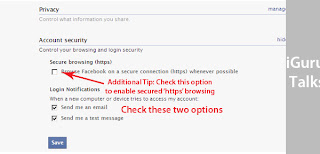

No comments:
Post a Comment